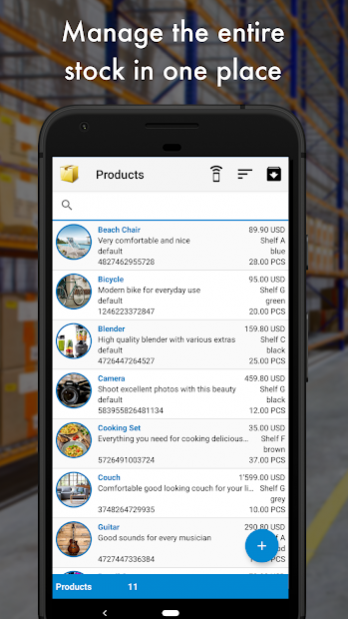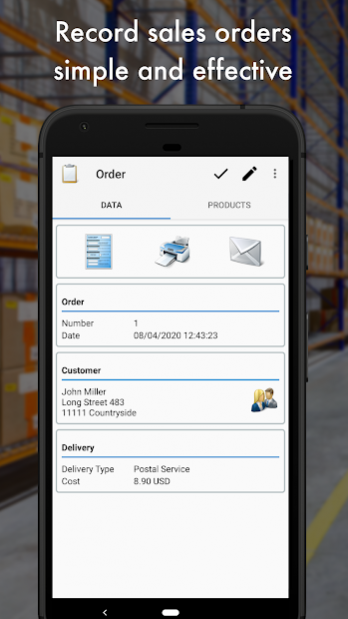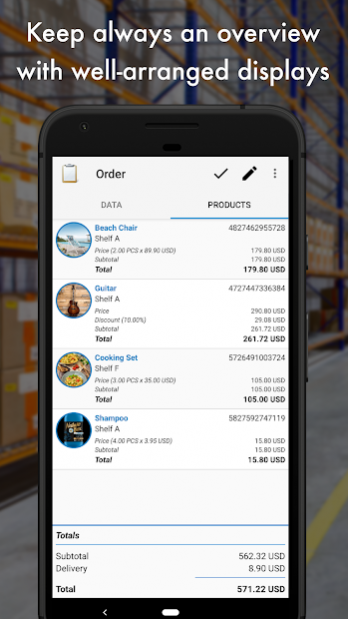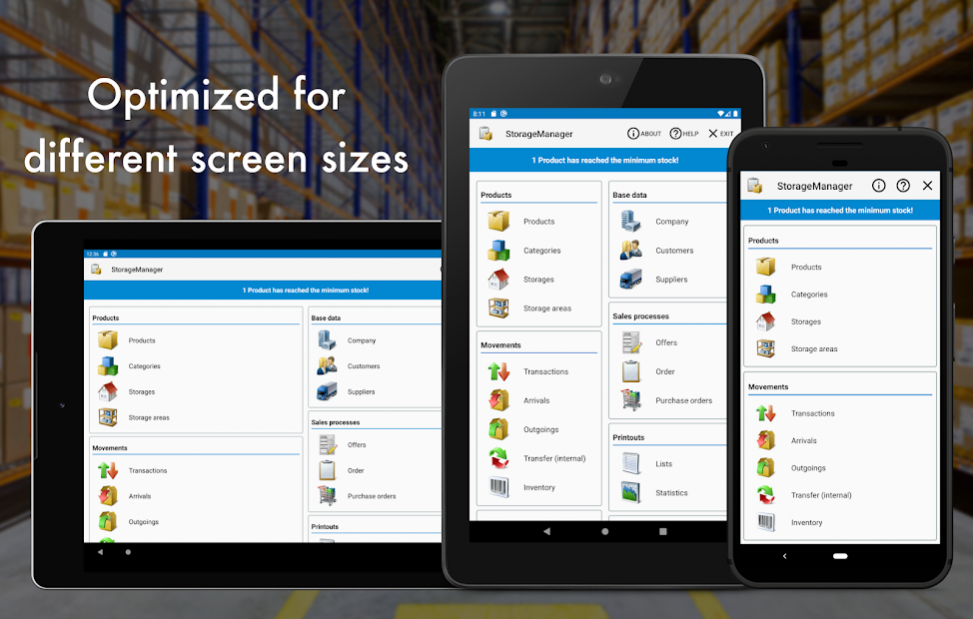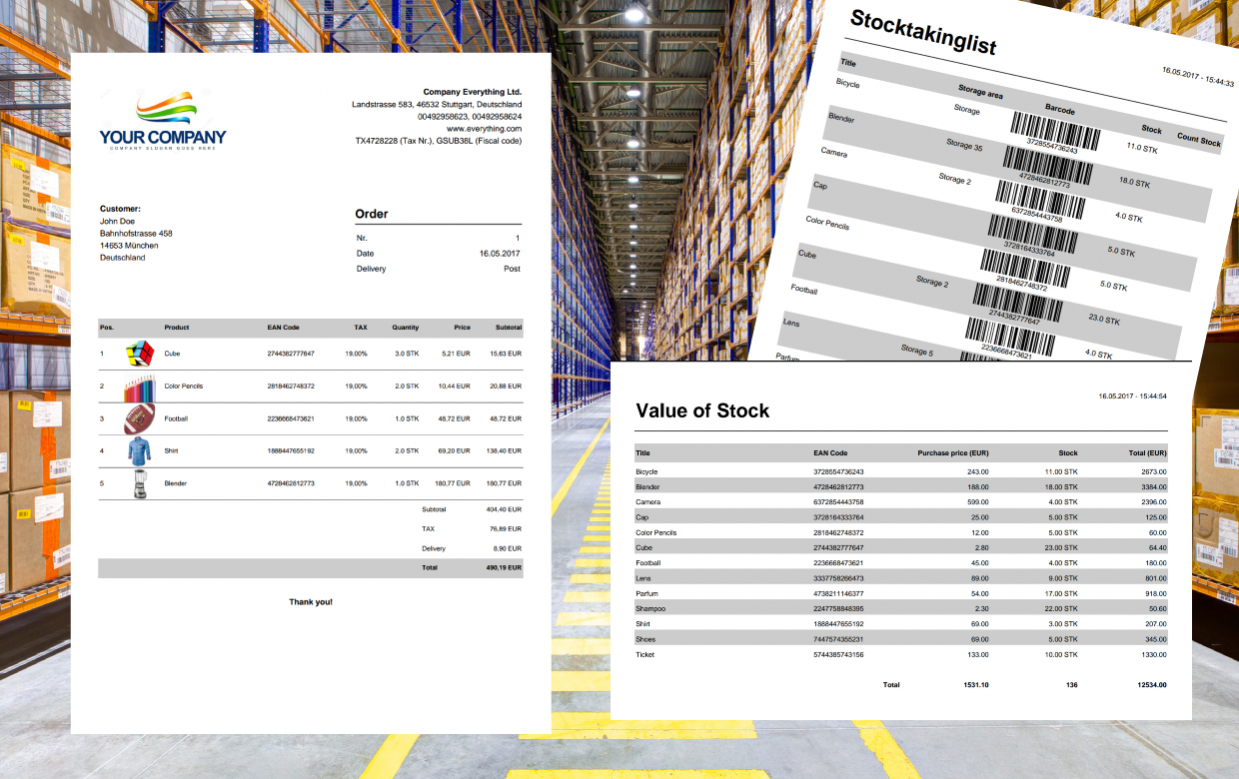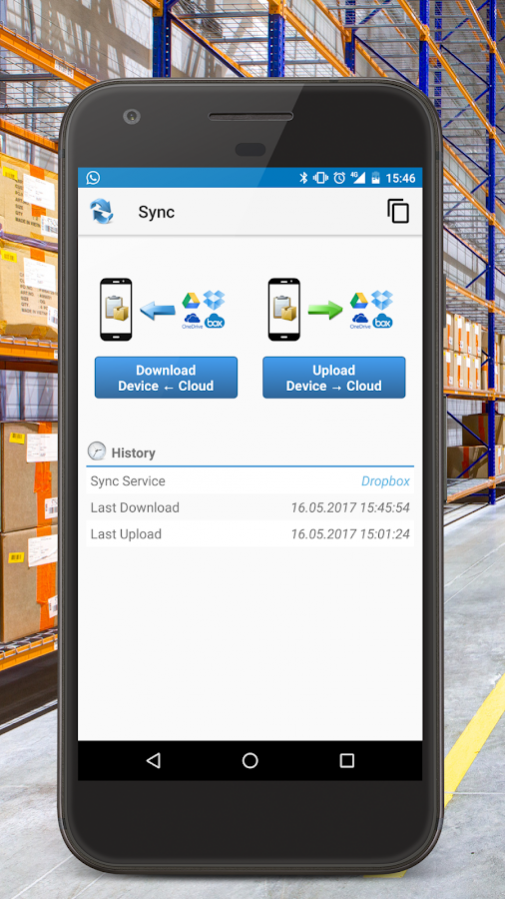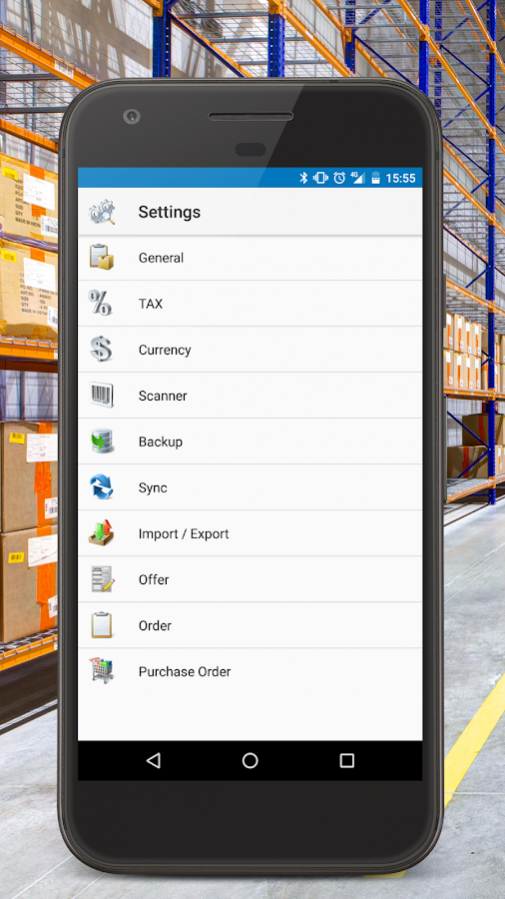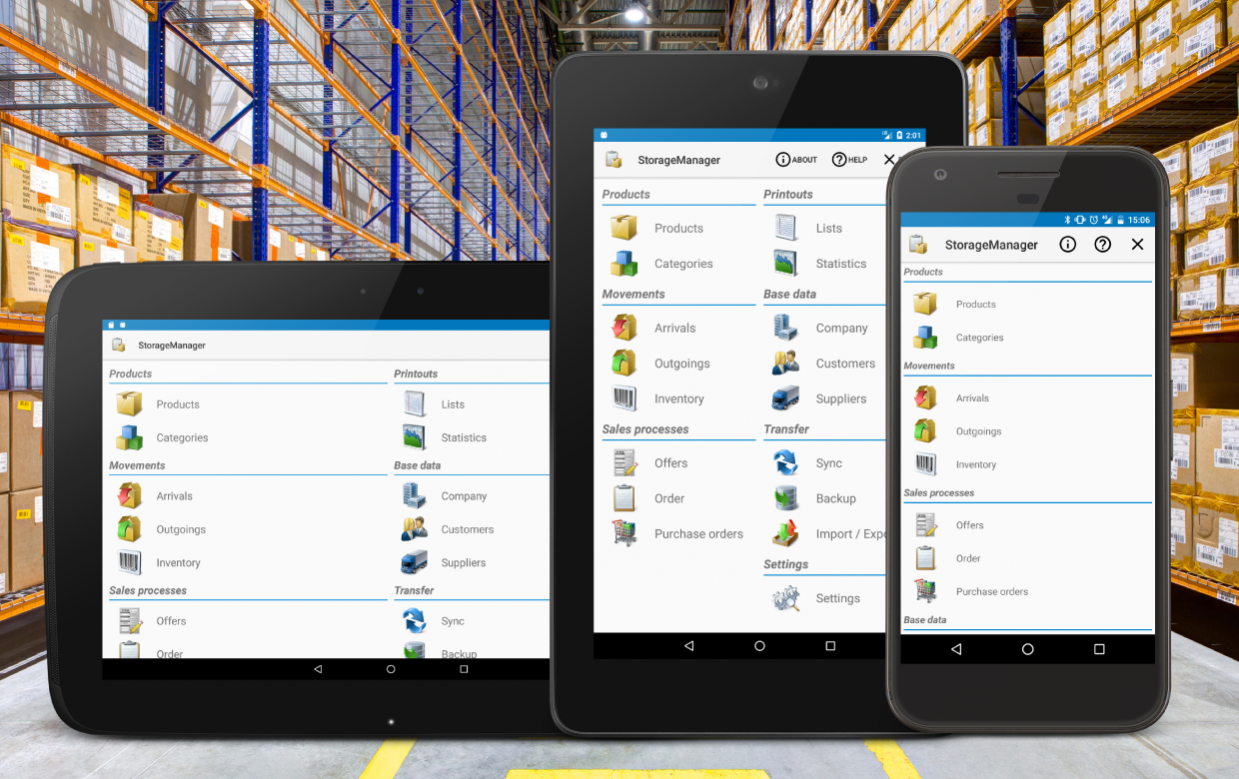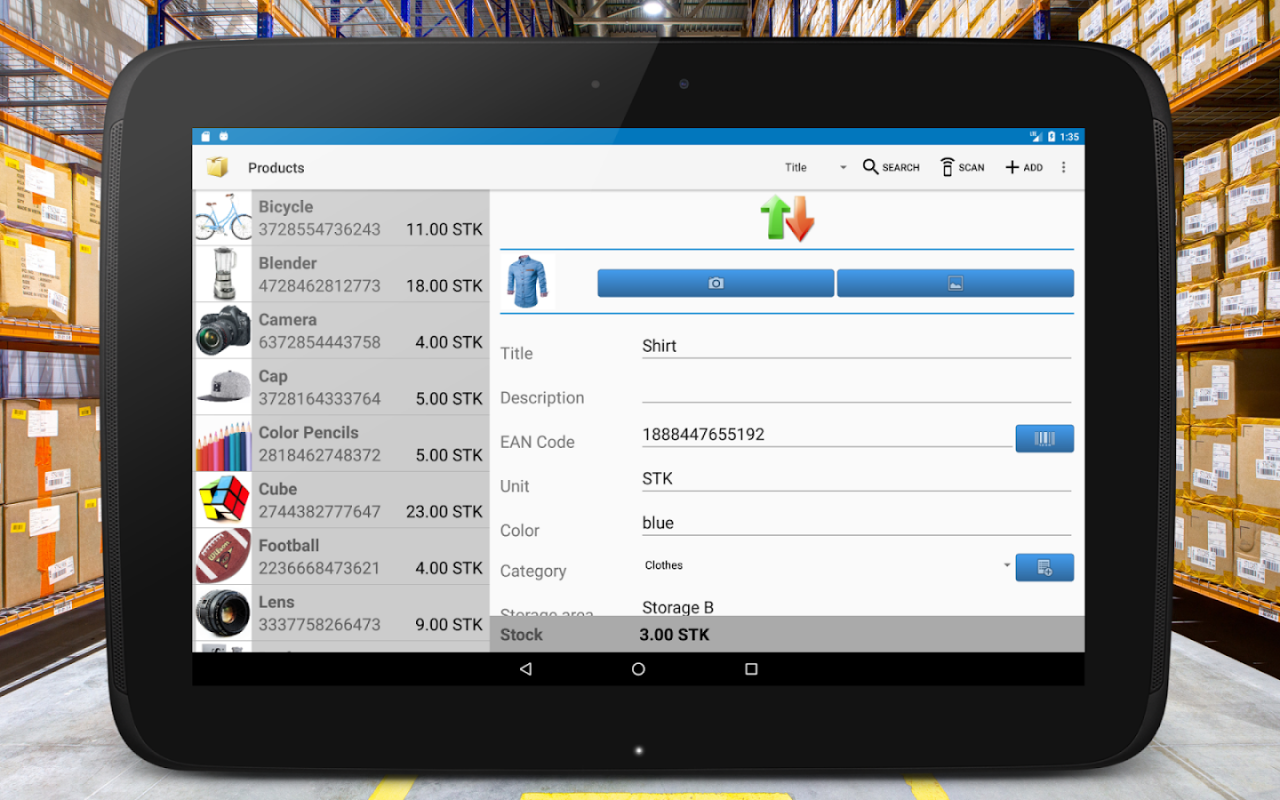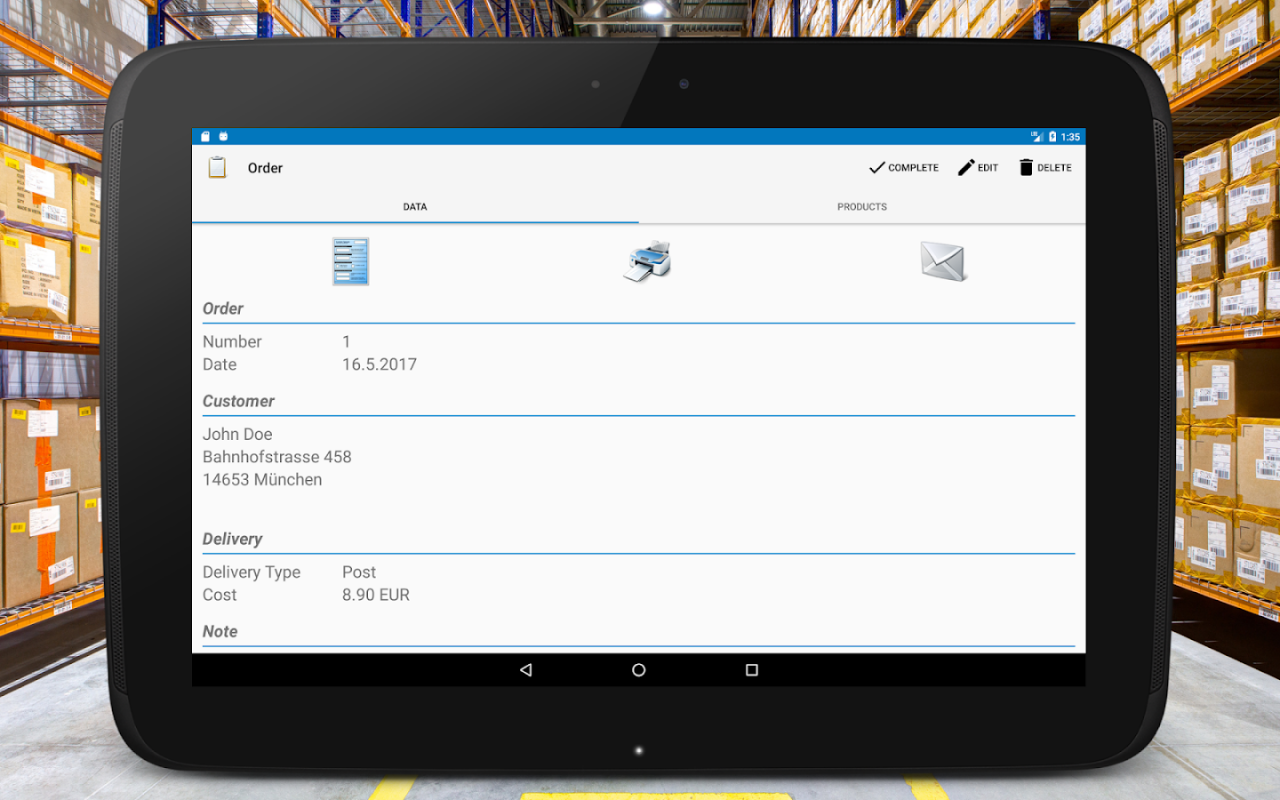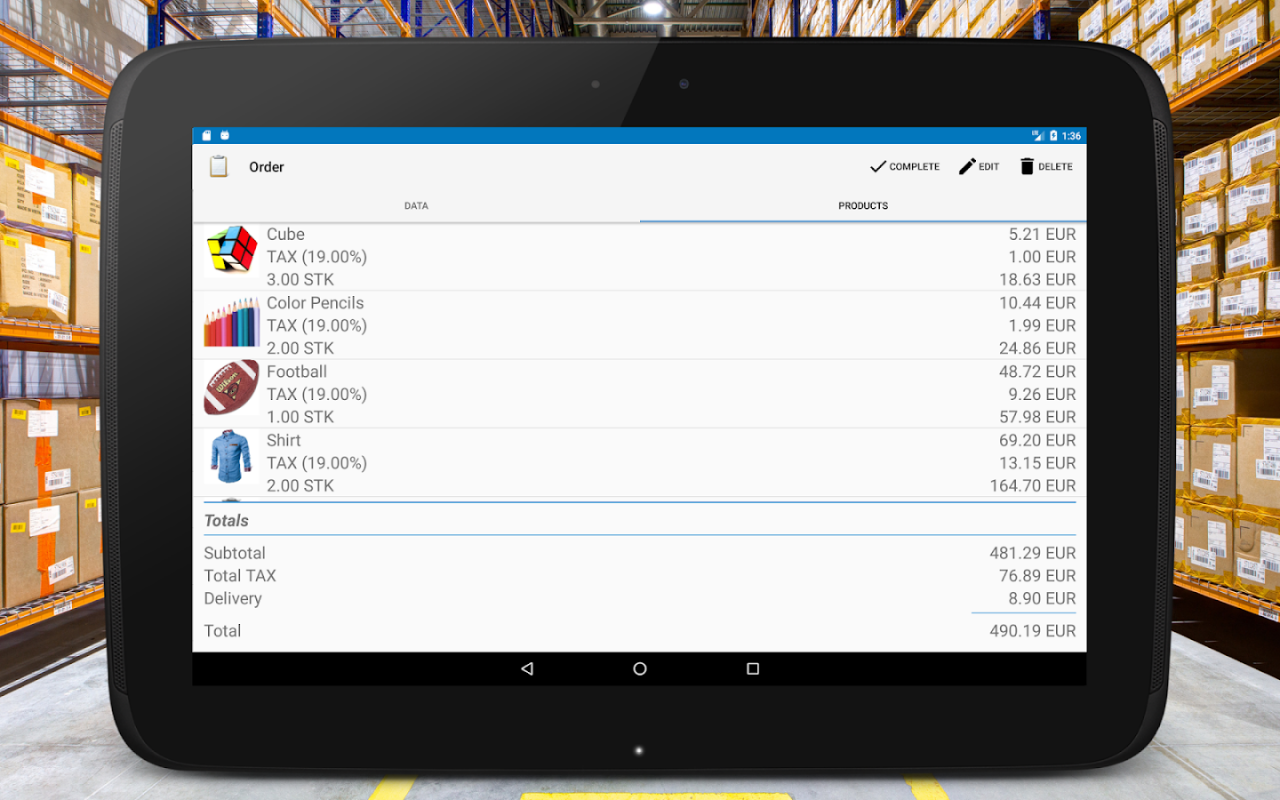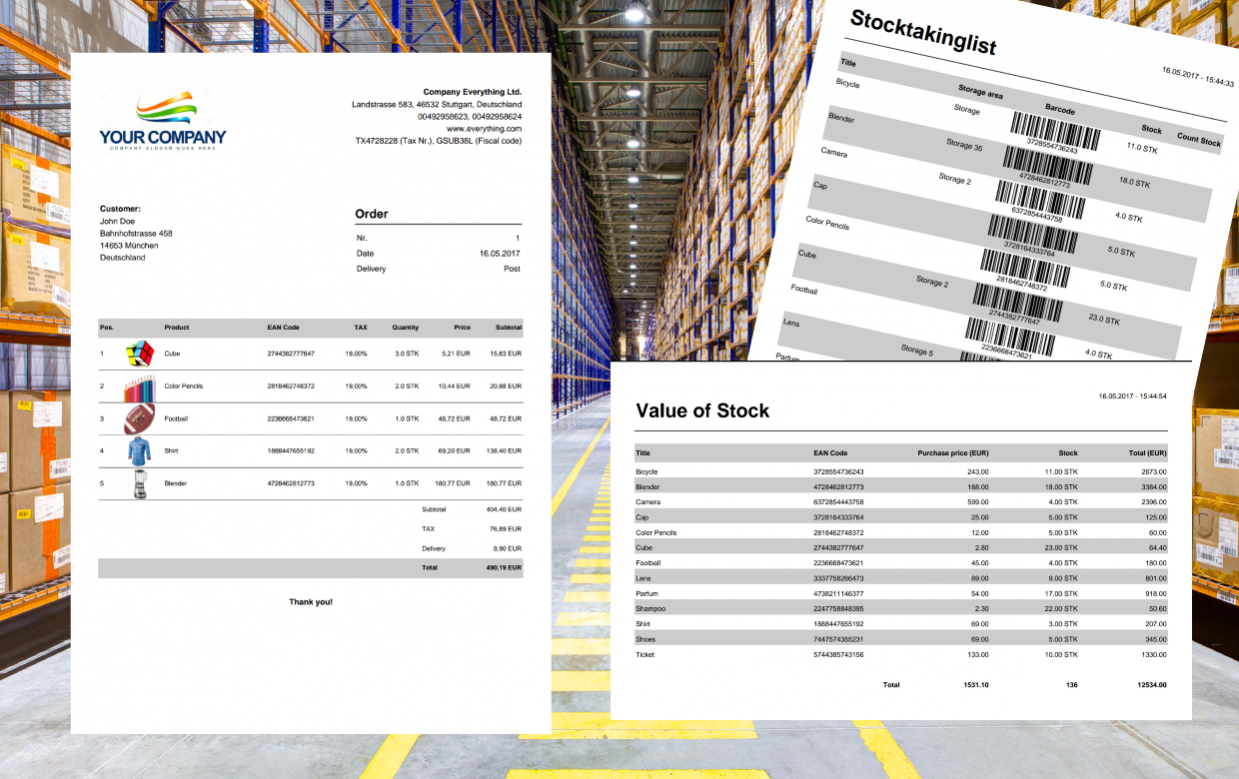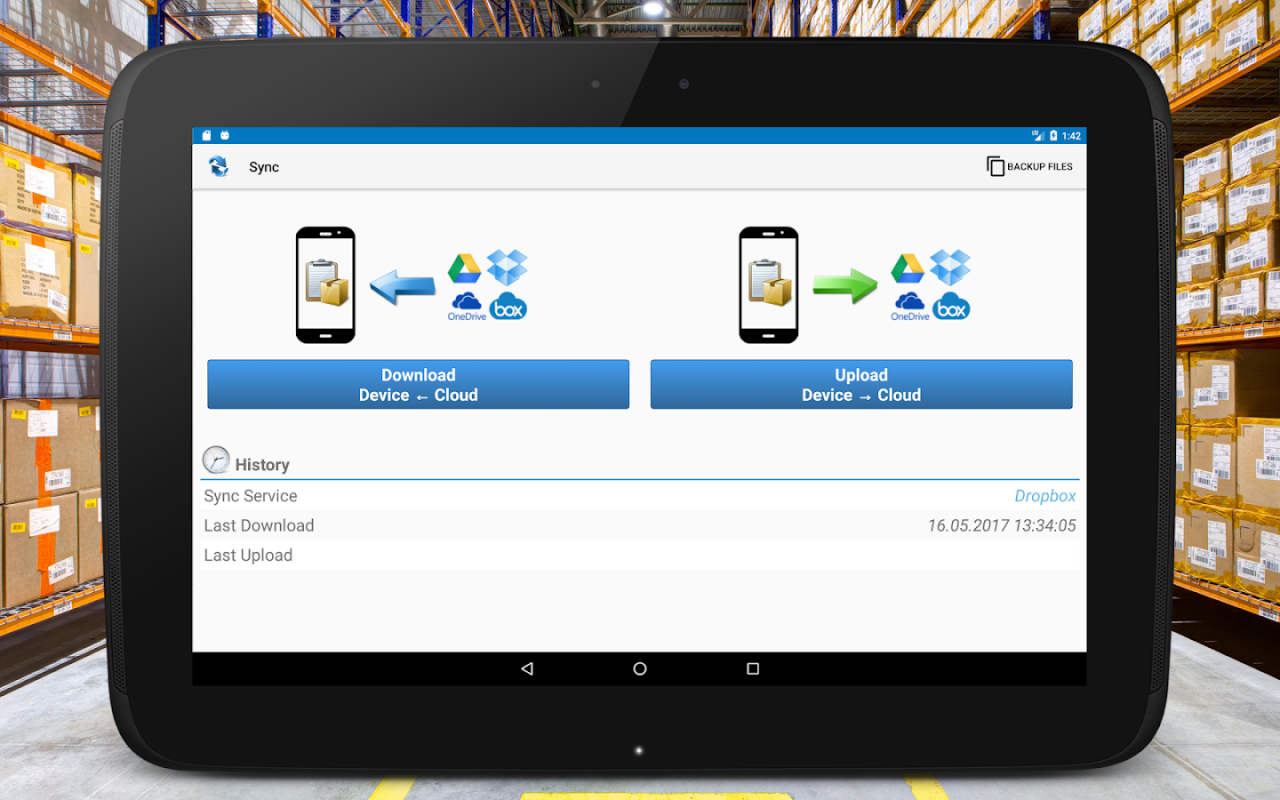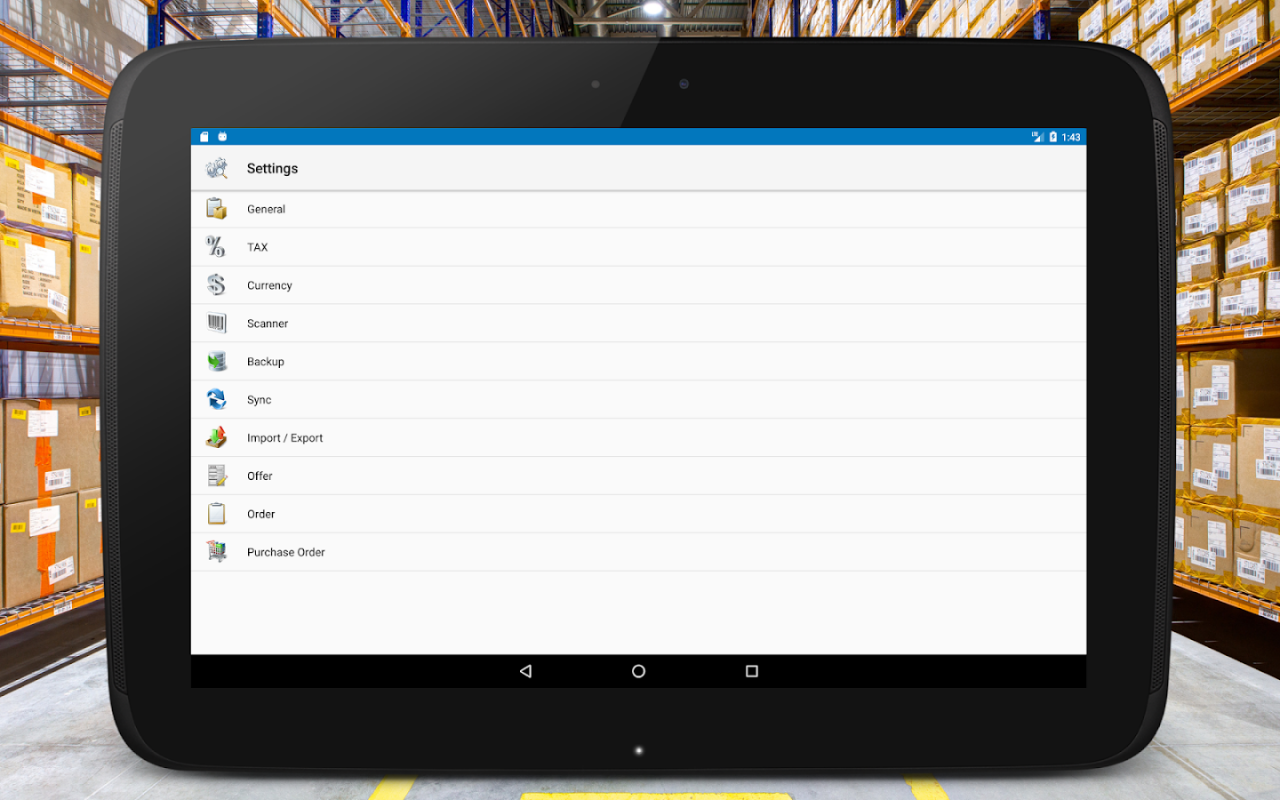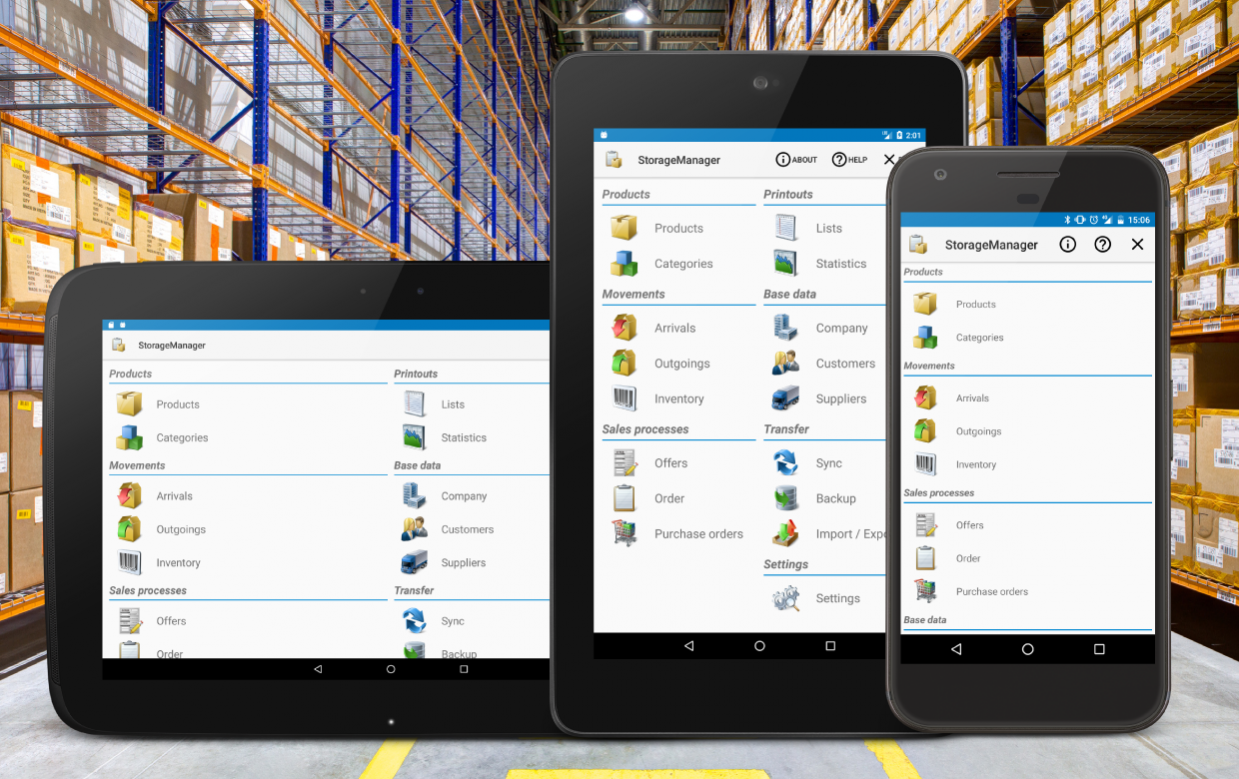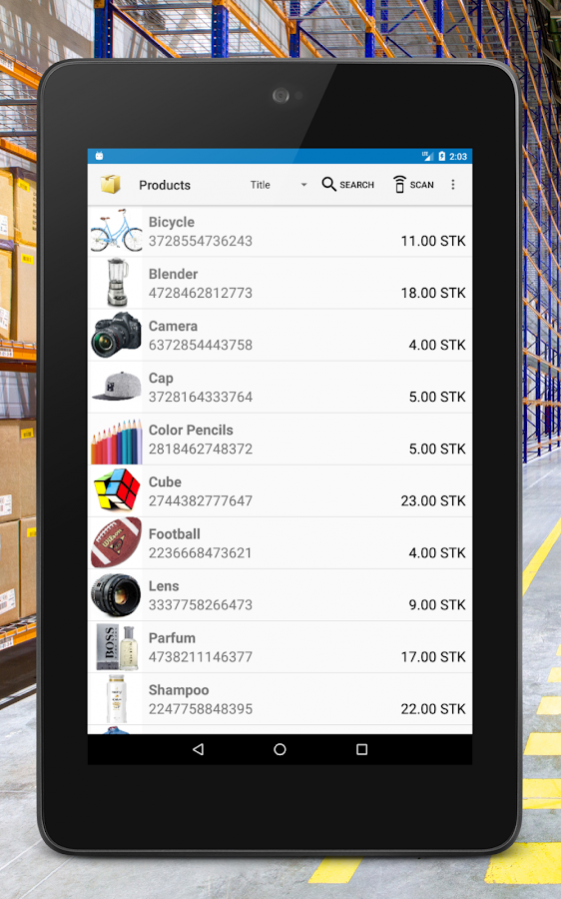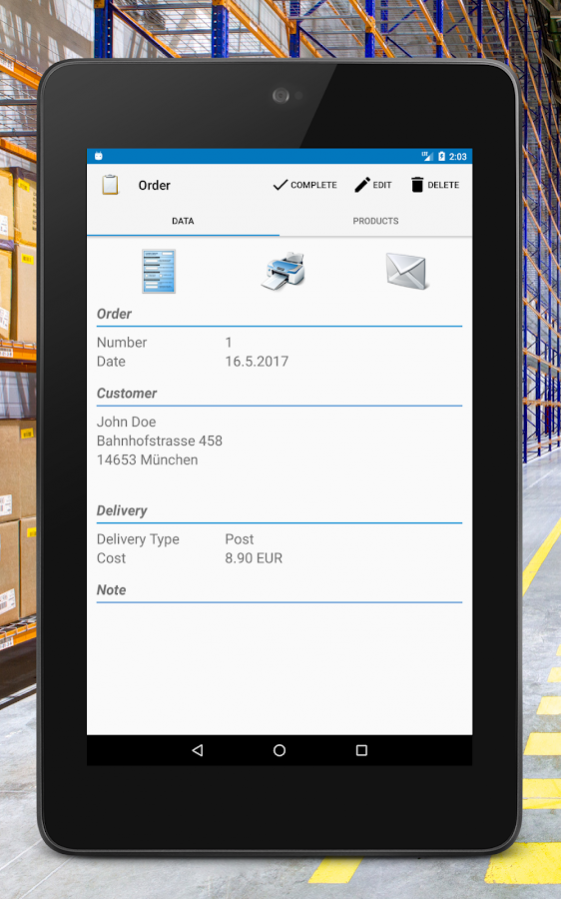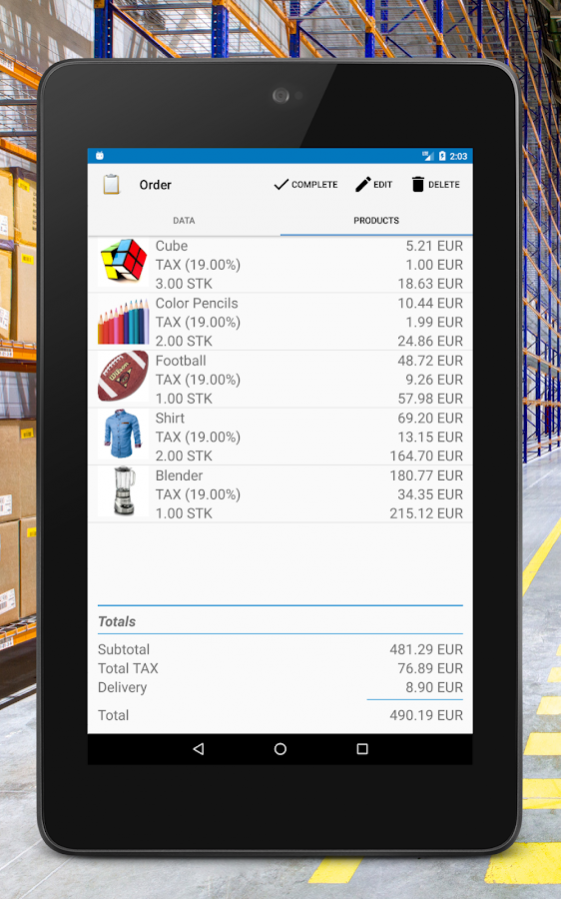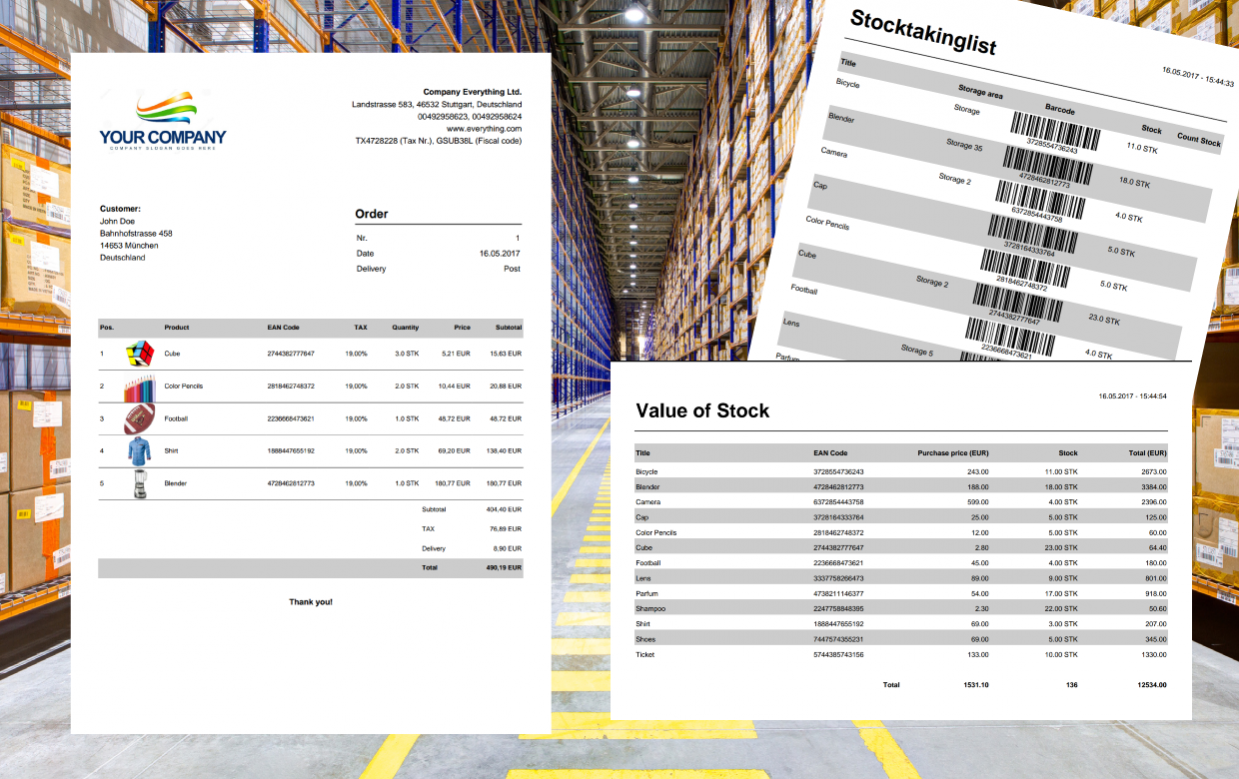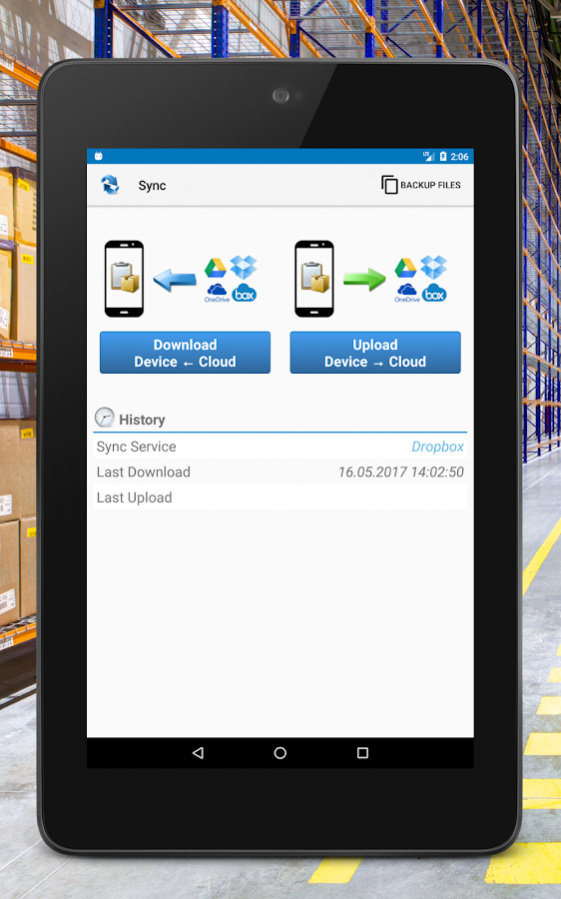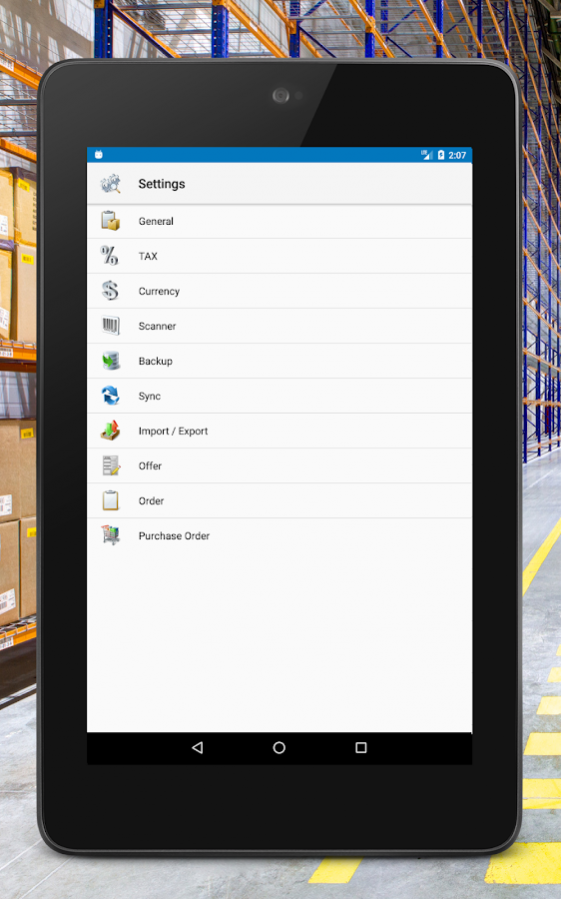Storage Manager : Stock Tracker 10.1
Free Version
Publisher Description
▸ A Complete Inventory Management Solution
With a simple, easy to use interface, individual customization options and all the integrated features you’ll ever need, Storage Manager makes managing your stock and inventory easier than ever!
▸ Storage Manager: Stock Tracker Key Features
✓ Integrated barcode scanner makes administrating products faster and more reliable
✓ Print delivery notes and orders directly from the app
✓ Real-time inventory management
✓ Easily track incoming and outgoing stock
✓ Make stocktaking a stress free task
✓ Responsive design works flawlessly on smartphones and tablets
✓ Manage & administrate customer and supplier accounts
✓ Assignment administration
✓ Manage & keep track of orders
✓ E-mail documents directly from the app
✓ Lists, statistics & analytical data
✓ All data is synced to the cloud
✓ Easily backup all data
✓ Import and export customer, product and supplier information
✓ Customize the software to meet your individual needs
▸ Watch Our Tutorial Video
https://www.youtube.com/channel/UCKcRjs7ejIGGBMj9jJ3qRUw
▸ Customer Support
If you have any suggestions, feedback or would like to report any bugs, we would love to hear it. Just e-mail us on mich_huber@bluewin.ch
★ Looking for a reliable, easy to use inventory manager app? Look no further! Download Storage Manager today! ★
▸Free-Version (restrictions)
▸ 5 products
▸ 3 product categories
▸ 3 offers
▸ 3 orders
▸ 3 purchase orders
About Storage Manager : Stock Tracker
Storage Manager : Stock Tracker is a free app for Android published in the PIMS & Calendars list of apps, part of Business.
The company that develops Storage Manager : Stock Tracker is MichaelHuber. The latest version released by its developer is 10.1. This app was rated by 4 users of our site and has an average rating of 4.3.
To install Storage Manager : Stock Tracker on your Android device, just click the green Continue To App button above to start the installation process. The app is listed on our website since 2021-02-15 and was downloaded 96 times. We have already checked if the download link is safe, however for your own protection we recommend that you scan the downloaded app with your antivirus. Your antivirus may detect the Storage Manager : Stock Tracker as malware as malware if the download link to ch.huber.storagemanager.free is broken.
How to install Storage Manager : Stock Tracker on your Android device:
- Click on the Continue To App button on our website. This will redirect you to Google Play.
- Once the Storage Manager : Stock Tracker is shown in the Google Play listing of your Android device, you can start its download and installation. Tap on the Install button located below the search bar and to the right of the app icon.
- A pop-up window with the permissions required by Storage Manager : Stock Tracker will be shown. Click on Accept to continue the process.
- Storage Manager : Stock Tracker will be downloaded onto your device, displaying a progress. Once the download completes, the installation will start and you'll get a notification after the installation is finished.